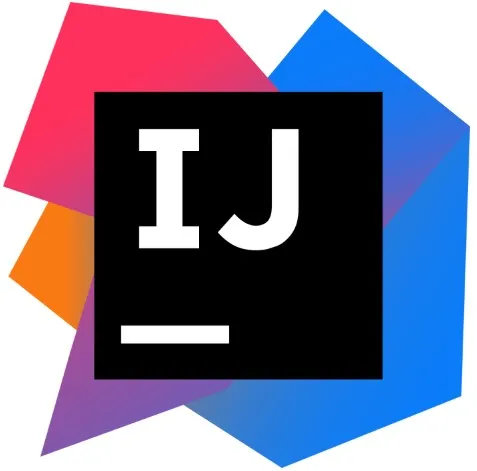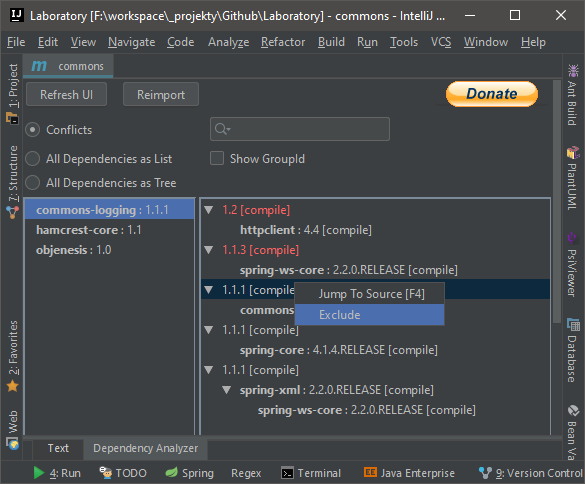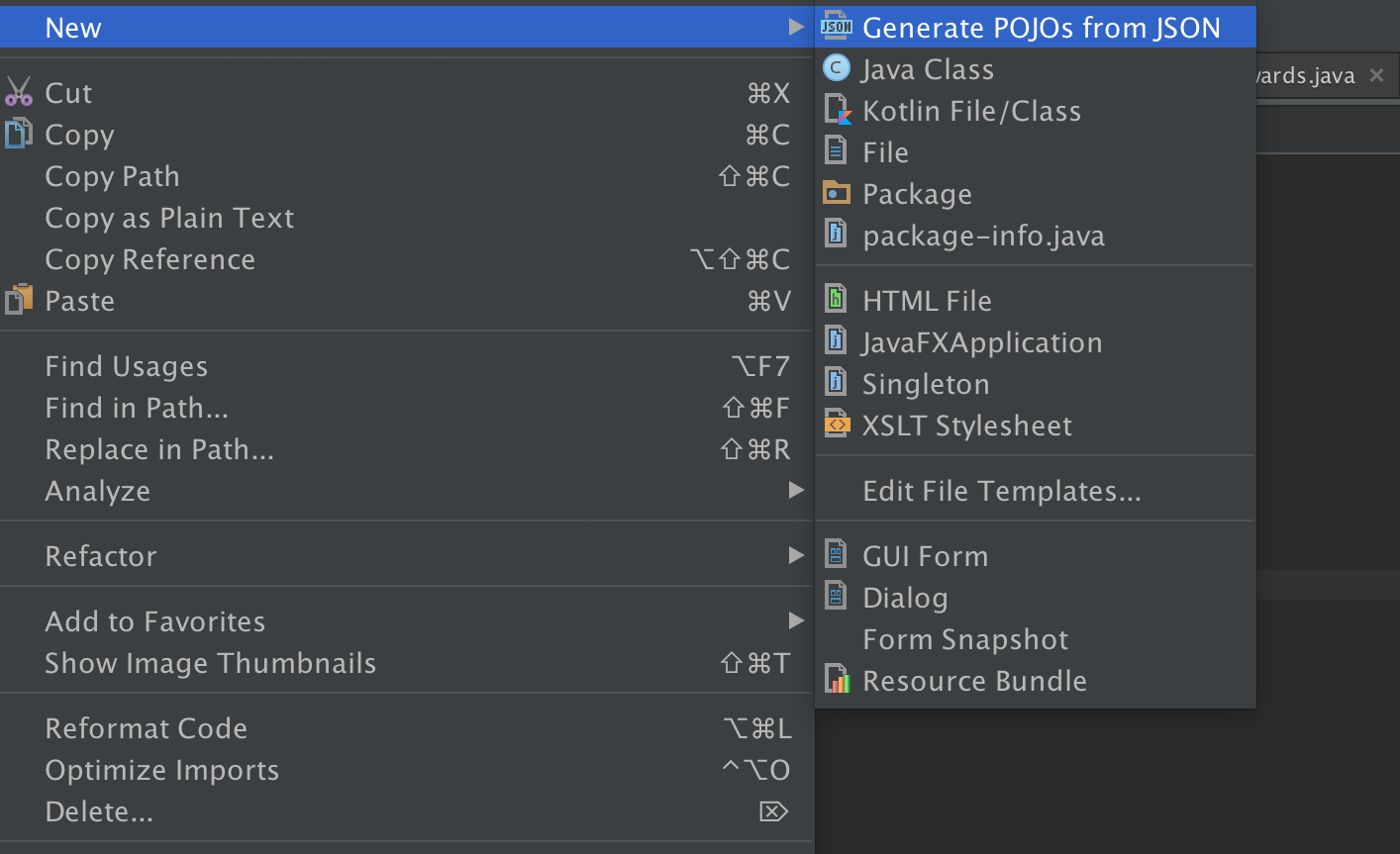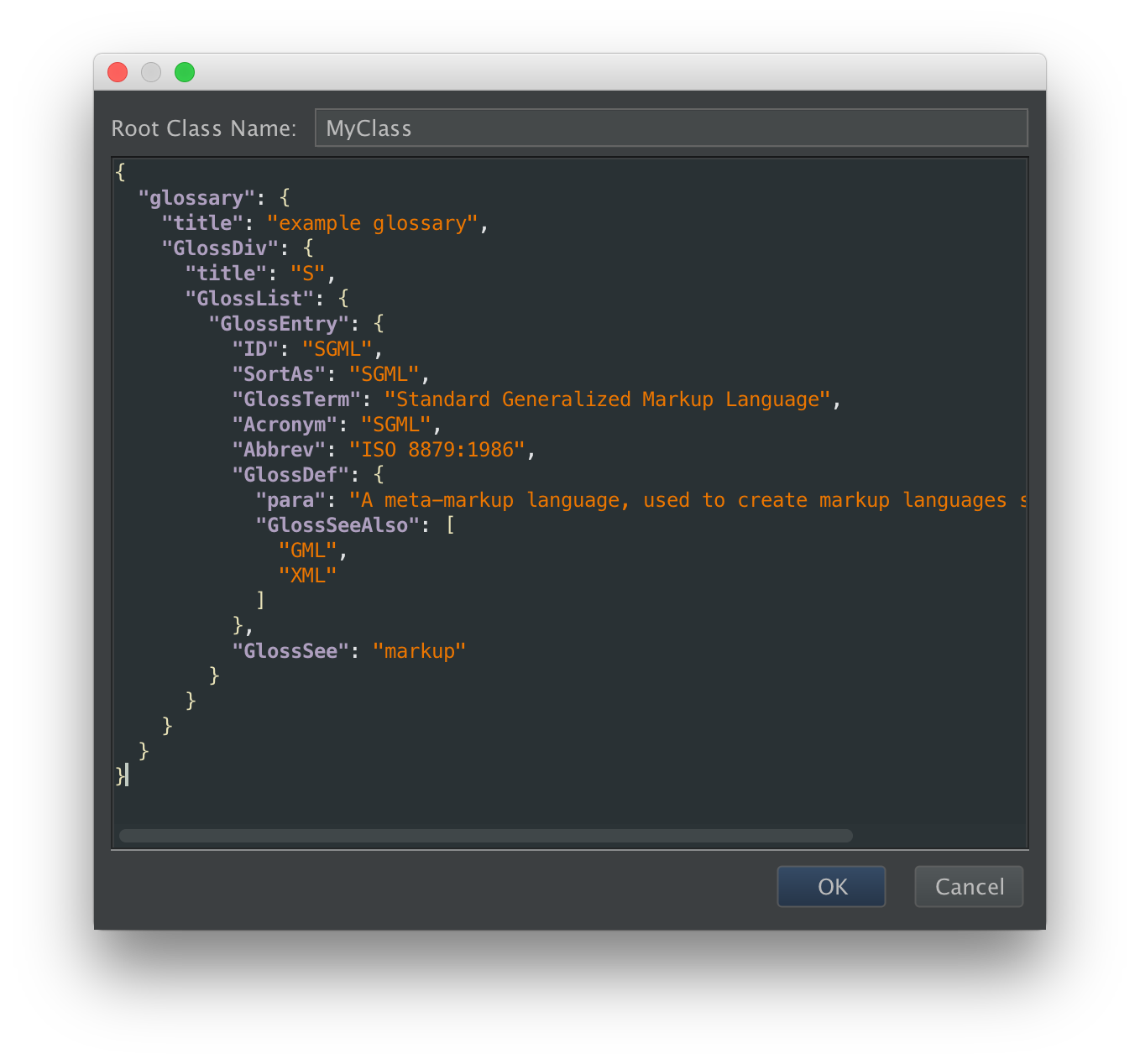Unlocking Productivity, Exploring Essential IntelliJ IDEA Plugins
Unlocking Productivity: Exploring Essential IntelliJ IDEA Plugins
IntelliJ IDEA is an incredible IDE that enables the automation of various coding routines. In order to further enhance your productivity, I have curated a selection of plugins specifically designed to expedite Java development within IntelliJ IDEA.
SonarLint
SonarLint functions as a supplementary IDE extension crafted to detect and address bugs, vulnerabilities, and coding flaws in real-time during the coding process. Much like a spell checker, SonarLint promptly highlights issues and provides immediate fixes or succinct guidance to facilitate code refinement before committing changes. With support for numerous widely employed and conventional programming languages, SonarLint aids developers across different proficiency levels in producing efficient and secure code.
Maven Helper
If you seek additional functionalities for managing Maven projects, this plugin is indispensable. It allows you to effortlessly view, analyze, and eliminate conflicting dependencies. Furthermore, you can execute and debug Maven goals, among other features. Don’t hesitate to give this stellar 5-star plugin a test run!
Rainbow brackets
A commonly used tool among developers, Rainbow Brackets is a straightforward plugin designed to visually differentiate nested brackets and parentheses by assigning distinct colors to each level. In Java, where nested statements are abundant, manually matching opening and closing brackets can be time-consuming. Rainbow Brackets addresses this challenge by colorizing brackets, enabling quick identification of where parenthesized statements conclude. Incorporate it into your workflow to enhance code visibility significantly and streamline the debugging process.
Key Promoter X
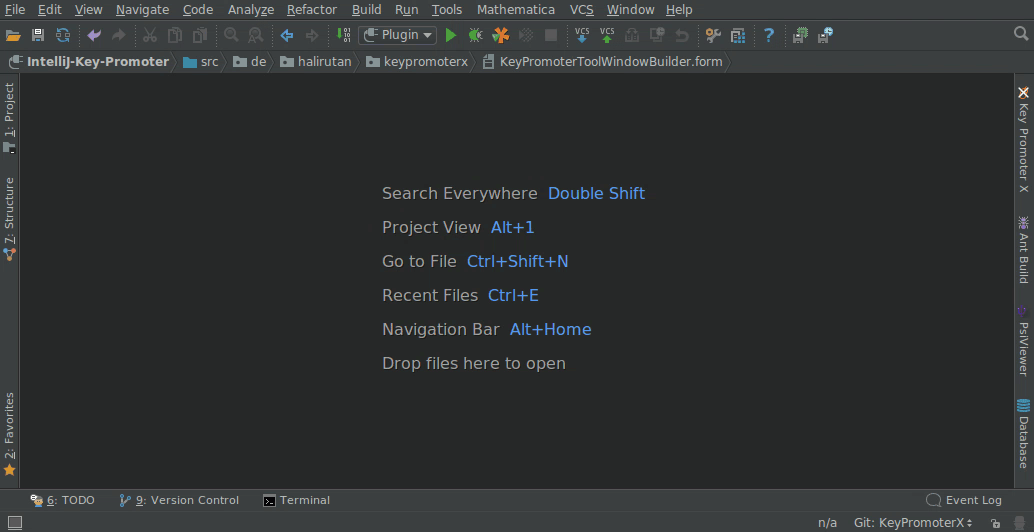 While it’s widely acknowledged that coding without relying on the mouse is swifter and more effective, transitioning to a keyboard-centric approach can be daunting, especially given the multitude of shortcuts in IntelliJ IDEA. Enter Key Promoter X: a tool designed to help you master these shortcuts. Acting as a persistent and detail-oriented mentor, it provides tooltip reminders of relevant shortcuts whenever you interact with elements within the IDE. Furthermore, for actions lacking a shortcut, Key Promoter X offers suggestions for creating one. Through consistent practice, you’ll gradually find yourself effortlessly substituting clicks with shortcuts, leading to increased efficiency in your coding workflow.
While it’s widely acknowledged that coding without relying on the mouse is swifter and more effective, transitioning to a keyboard-centric approach can be daunting, especially given the multitude of shortcuts in IntelliJ IDEA. Enter Key Promoter X: a tool designed to help you master these shortcuts. Acting as a persistent and detail-oriented mentor, it provides tooltip reminders of relevant shortcuts whenever you interact with elements within the IDE. Furthermore, for actions lacking a shortcut, Key Promoter X offers suggestions for creating one. Through consistent practice, you’ll gradually find yourself effortlessly substituting clicks with shortcuts, leading to increased efficiency in your coding workflow.
WakaTime
Enhance, gauge, refine — this is the mantra for achieving ongoing progress, a principle that holds true in programming as well. WakaTime facilitates the implementation of this principle by offering metrics, insights, and time tracking capabilities for your coding endeavors. Think of WakaTime as a fitness tracker tailored for coding. Simply install it, and it will autonomously monitor your coding rhythm while providing visualized metrics to optimize productivity. Bonus tip: It’s also effective for enhancing team coding productivity!
Json2Pojo
Enables effortless generation of Java Plain Old Java Objects (POJOs) from JSON, incorporating GSON annotations and accessors. After installation, simply right-click on the designated package, select “New -> Generate POJOs from JSON,” and input the root class name along with the source JSON text.
JPA Buddy
JPA Buddy facilitates a seamless onboarding process for beginners and boosts the productivity of experienced developers. Additionally, it guides developers of all levels in adopting JPA’s best practices. Take advantage of its visual designers and powerful code generation capabilities to streamline your workflow with Hibernate, EclipseLink, Spring Data JPA, MapStruct, Lombok, Liquibase, and Flyway.
Incorporating the right tools into your development workflow can significantly impact your productivity and the quality of your code. As we’ve explored in this article, IntelliJ IDEA plugins offer an array of functionalities that cater to different aspects of Java development, from code generation to performance analysis and beyond.
Remember, while plugins can streamline your workflow and enhance your development experience, it’s essential to evaluate each one to ensure it aligns with your specific needs and preferences. Experiment with different plugins, explore their features, and tailor your selection to optimize your productivity and efficiency.