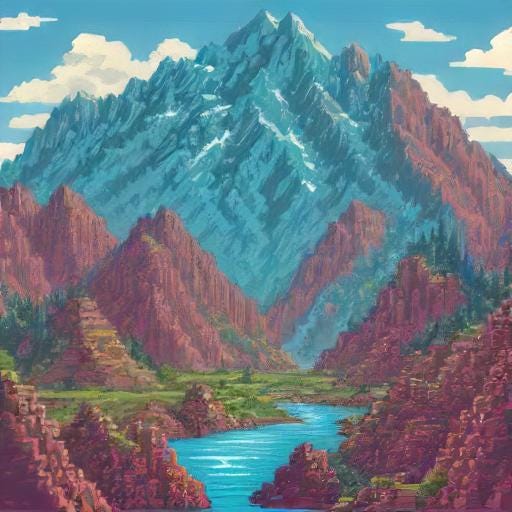Power of Reflection Libraries in Java
Power of Reflection Libraries in Java
Unleashing the Potential: Harnessing Reflection Libraries for Dynamic Java Applications
In the realm of Java development, there are scenarios where creating objects without invoking their constructors is not just beneficial but necessary. This requirement often arises in cases such as serialization, deserialization, and mocking, where the default behavior of invoking constructors can lead to unwanted side effects or performance overheads. Enter Objenesis — a specialized library designed to handle these situations gracefully.
Objenesis provides a robust solution for instantiating objects without triggering their constructors, thereby offering developers a powerful tool to enhance their application’s flexibility and performance. By bypassing the constructor invocation, Objenesis allows for the creation of objects in a more controlled and efficient manner.
In this article, we will explore the practical applications of Objenesis, demonstrating how it can be seamlessly integrated into Java projects. We’ll walk through a straightforward example that highlights its core functionality, showcasing how Objenesis can simplify the instantiation process and open up new possibilities for handling objects in your Java applications. Whether you’re working on complex serialization tasks or advanced unit testing, understanding and leveraging Objenesis can significantly improve your development workflow.
Reflection is a core feature of the Java language and is supported directly by the Java standard library (java.lang.reflect package). However, there are also several third-party libraries that provide additional utilities and abstractions for working with reflection in Java. Some of the popular libraries include:
Spring Framework: Spring provides extensive support for reflection through its core container and various modules. The Spring ReflectionUtils class offers convenient methods for working with reflection, such as iterating over methods, fields, and constructors, invoking methods, and accessing fields.
Apache Commons Lang: Apache Commons Lang library includes a ReflectionUtils class with various utility methods for working with reflection, such as accessing fields and methods, invoking methods, and handling exceptions.
Guava (Google Core Libraries for Java): Guava provides a TypeToken class that provides more information about generic types at runtime than Java’s built-in reflection capabilities. It also includes utility methods for working with generic types.
Javassist: Javassist is a bytecode manipulation library that allows you to dynamically create, modify, and inspect Java classes at runtime. It provides a higher-level API than raw bytecode manipulation and is often used in frameworks such as Hibernate and JBoss.
ASM: ASM is a low-level bytecode manipulation framework that allows you to generate or modify Java bytecode dynamically. It provides fine-grained control over bytecode manipulation and is used in many Java bytecode generation libraries and frameworks.
Objenesis: Objenesis is a library for instantiating objects without calling their constructors. It is useful for frameworks and libraries that need to create objects dynamically without invoking their constructors, such as serialization libraries and mocking frameworks.
These libraries offer various features and utilities for working with reflection in Java, ranging from simple utility methods to advanced bytecode manipulation capabilities. The choice of library depends on your specific requirements and preferences for working with reflection.
Javassist
Javassist is a powerful library for bytecode manipulation in Java, allowing developers to dynamically create, modify, and inspect Java classes at runtime.
First, add Javassist to your project. You can do this using Maven or Gradle.
Maven:
1
2
3
4
5
<dependency>
<groupId>org.javassist</groupId>
<artifactId>javassist</artifactId>
<version>3.29.0-GA</version> <!-- or the latest version available -->
</dependency>
Gradle:
1
implementation 'org.javassist:javassist:3.29.0-GA' // or the latest version available
Now, let’s create a Java class dynamically and add a method using Javassist:
1
2
3
4
5
6
7
8
9
10
11
12
13
14
15
16
17
18
19
20
21
22
23
24
25
26
27
28
29
30
31
32
33
34
35
36
37
38
39
40
41
import javassist.*;
public class JavassistExample {
public static void main(String[] args) {
try {
// Create a new class named "DynamicClass"
ClassPool classPool = ClassPool.getDefault();
CtClass ctClass = classPool.makeClass("DynamicClass");
// Add a private field "message" to the class
CtField messageField = new CtField(classPool.get("java.lang.String"), "message", ctClass);
messageField.setModifiers(Modifier.PRIVATE);
ctClass.addField(messageField);
// Add a getter method for the "message" field
ctClass.addMethod(CtNewMethod.getter("getMessage", messageField));
// Add a setter method for the "message" field
ctClass.addMethod(CtNewMethod.setter("setMessage", messageField));
// Add a method to print the message
CtMethod printMessageMethod = CtNewMethod.make(
"public void printMessage() { System.out.println(this.message); }",
ctClass
);
ctClass.addMethod(printMessageMethod);
// Create an instance of the dynamically created class
Class<?> dynamicClass = ctClass.toClass();
Object instance = dynamicClass.getDeclaredConstructor().newInstance();
// Set the message field using the setter method
dynamicClass.getMethod("setMessage", String.class).invoke(instance, "Hello from Javassist!");
// Invoke the printMessage method
dynamicClass.getMethod("printMessage").invoke(instance);
} catch (Exception e) {
e.printStackTrace();
}
}
}
In this example:
We create a new class named DynamicClass using ClassPool.makeClass.
We add a private field message to the class.
We add a getter method getMessage and a setter method setMessage for the message field.
We add a printMessage method to the class, which prints the value of the message field.
We load the dynamically created class into the JVM using ctClass.toClass.
We create an instance of the dynamically created class.
We set the message field using the setMessage method.
We invoke the printMessage method to print the message.
This example demonstrates how to use Javassist to create a new class dynamically, add fields and methods to it, and interact with the dynamically created class at runtime.
ASM is a Java library
ASM is a Java library that allows you to manipulate bytecode at a low level. It is often used for advanced tasks like dynamic class generation and modification. Below is an example of how to use ASM to create a simple Java class dynamically.
First, make sure you have the ASM library in your project. You can add it using Maven or Gradle.
Maven:
1
2
3
4
5
<dependency>
<groupId>org.ow2.asm</groupId>
<artifactId>asm</artifactId>
<version>9.4</version> <!-- or the latest version available -->
</dependency>
Gradle:
1
implementation 'org.ow2.asm:asm:9.4' // or the latest version available
Now, let’s create an example where we dynamically generate a class with ASM. This class will have a method that prints a message.
1
2
3
4
5
6
7
8
9
10
11
12
13
14
15
16
17
18
19
20
21
22
23
24
25
26
27
28
29
30
31
32
33
34
35
36
37
38
39
40
41
42
43
44
45
46
47
48
49
50
51
52
53
54
55
56
57
58
59
60
61
import org.objectweb.asm.ClassWriter;
import org.objectweb.asm.MethodVisitor;
import org.objectweb.asm.Opcodes;
import java.lang.reflect.InvocationTargetException;
public class ASMExample {
public static void main(String[] args) {
// Create a ClassWriter to generate the bytecode
ClassWriter classWriter = new ClassWriter(0);
// Define the class name, version, and other details
classWriter.visit(Opcodes.V1_8, Opcodes.ACC_PUBLIC, "DynamicClass", null, "java/lang/Object", null);
// Generate the default constructor
MethodVisitor constructor = classWriter.visitMethod(Opcodes.ACC_PUBLIC, "<init>", "()V", null, null);
constructor.visitCode();
constructor.visitVarInsn(Opcodes.ALOAD, 0);
constructor.visitMethodInsn(Opcodes.INVOKESPECIAL, "java/lang/Object", "<init>", "()V", false);
constructor.visitInsn(Opcodes.RETURN);
constructor.visitMaxs(1, 1);
constructor.visitEnd();
// Generate a method that prints a message
MethodVisitor methodVisitor = classWriter.visitMethod(Opcodes.ACC_PUBLIC, "printMessage", "()V", null, null);
methodVisitor.visitCode();
methodVisitor.visitFieldInsn(Opcodes.GETSTATIC, "java/lang/System", "out", "Ljava/io/PrintStream;");
methodVisitor.visitLdcInsn("Hello from dynamically generated class!");
methodVisitor.visitMethodInsn(Opcodes.INVOKEVIRTUAL, "java/io/PrintStream", "println", "(Ljava/lang/String;)V", false);
methodVisitor.visitInsn(Opcodes.RETURN);
methodVisitor.visitMaxs(2, 1);
methodVisitor.visitEnd();
// Complete the class
classWriter.visitEnd();
// Get the generated byte array
byte[] byteCode = classWriter.toByteArray();
// Load the class dynamically
MyClassLoader myClassLoader = new MyClassLoader();
Class<?> dynamicClass = myClassLoader.defineClass("DynamicClass", byteCode);
try {
// Create an instance of the dynamically generated class
Object instance = dynamicClass.getDeclaredConstructor().newInstance();
// Invoke the printMessage method
dynamicClass.getMethod("printMessage").invoke(instance);
} catch (InstantiationException | IllegalAccessException | NoSuchMethodException | InvocationTargetException e) {
e.printStackTrace();
}
}
// Custom ClassLoader to load the dynamically generated class
public static class MyClassLoader extends ClassLoader {
public Class<?> defineClass(String name, byte[] byteCode) {
return defineClass(name, byteCode, 0, byteCode.length);
}
}
}
In this example:
We use ClassWriter to create a new class called DynamicClass.
We define a default constructor for this class.
We add a method printMessage that prints a message to the console.
We generate the bytecode for this class and load it using a custom ClassLoader.
We create an instance of the dynamically generated class and invoke the printMessage method.
This example demonstrates the basics of using ASM to generate a class at runtime and dynamically load and invoke its methods. ASM provides powerful capabilities for bytecode manipulation, making it a valuable tool for advanced Java developers.
Objenesis
Objenesis is a library that allows you to instantiate objects without invoking their constructors, which can be useful in scenarios such as serialization, deserialization, and mocking. Here’s a simple example demonstrating how to use Objenesis to instantiate objects:
First, you’ll need to include Objenesis in your project. You can typically do this by adding a dependency to your build file (e.g., Maven pom.xml or Gradle build.gradle).
Maven:
1
2
3
4
5
<dependency>
<groupId>org.objenesis</groupId>
<artifactId>objenesis</artifactId>
<version>3.2</version> <!-- or the latest version available -->
</dependency>
Gradle:
1
implementation 'org.objenesis:objenesis:3.2' // or the latest version available
Now, let’s see how to use Objenesis to instantiate objects:
1
2
3
4
5
6
7
8
9
10
11
12
13
14
15
16
17
18
19
20
21
22
23
24
25
26
27
28
import org.objenesis.Objenesis;
import org.objenesis.ObjenesisStd;
public class ObjenesisExample {
public static void main(String[] args) {
// Create an instance of Objenesis
Objenesis objenesis = new ObjenesisStd();
// Instantiate an object without invoking its constructor
MyClass obj = objenesis.newInstance(MyClass.class);
// The constructor of MyClass is not called
// You can use the object as usual
System.out.println(obj.getMessage()); // Output: null
}
static class MyClass {
private String message;
public MyClass() {
this.message = "Hello, Objenesis!";
}
public String getMessage() {
return message;
}
}
}
In this example:
We create an instance of Objenesis using ObjenesisStd.
We use objenesis.newInstance(MyClass.class) to instantiate an object of MyClass without invoking its constructor.
The constructor of MyClass is not called, and we can use the object as usual.
When we access the message field of the object, it returns null, indicating that the constructor was not invoked.
This example demonstrates how Objenesis allows you to bypass constructor invocation, which can be useful in scenarios where you need to create objects without invoking their constructors, such as in serialization libraries or mocking frameworks.
Conclusion
In this article, we’ve explored the powerful capabilities of reflection libraries in Java, focusing on how they can dynamically create and manipulate classes and objects at runtime. Whether you’re dealing with dynamic proxies, method invocations, or bytecode manipulation, these libraries offer versatile tools that can significantly enhance your application’s flexibility, maintainability, and performance.
Javassist and ASM provide advanced bytecode manipulation capabilities, allowing you to generate and modify classes at a very low level. These tools are essential for tasks that require fine-grained control over class behavior and structure, such as developing frameworks, enhancing performance, or implementing custom serialization mechanisms.
Objenesis, on the other hand, offers a specialized solution for instantiating objects without invoking their constructors, making it invaluable for serialization libraries, mock frameworks, and other tools that require object creation in unconventional scenarios.
By leveraging these reflection libraries, Java developers can achieve a level of dynamism and flexibility that is otherwise difficult to attain. Whether you’re enhancing the capabilities of your applications, implementing cross-cutting concerns, or developing sophisticated frameworks, understanding and utilizing these reflection libraries can unlock new possibilities and streamline your development process.
As you integrate these tools into your projects, you’ll find that they not only simplify complex tasks but also open up new avenues for innovation and efficiency in your Java applications. By mastering the art of reflection and bytecode manipulation, you can build more robust, adaptable, and high-performing software solutions.
You can find more reflections examples on my reflections library reflector.